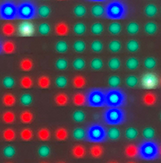It’s Fall. School is starting, but we’re in the middle of a world wide viral pandemic so most students are not going to be present in person for the lectures you’d like to deliver to them. During the summer I attended many conferences that had pre-recorded talks. HOPE2020 was particularly impressive in terms of the quality of the presentations. How did they do it? I think most people used zoom, but I’m not quite sure how they actually did it, especially if any editing was involved. I have a bunch of lectures to prepare, so I figured I’d share my experience.
A lot of people are teaching and presenting remotely these days. What platform should you use to record a lecture? Zoom is a freely available, popular, and ubiquitous platform with many nice features. Zoom can be used to record a presentation, allowing you to share your computer screen, while simultaneously allowing you to appear in the presentation with picture in picture mode if you choose.
The only thing you need to record a lecture is a Zoom account, the Zoom software, and a desktop or laptop computer. Recording doesn’t currently work with phones or tablets.
To record a lecture, open the Zoom software, start a meeting with yourself, and then push record. There are options for sharing your screen, and for either pausing or stopping the recording. The difference between pause and stop has to do with the number of output files at the end. Using Pause will preserve everything in one video file, whereas using Stop to halt recording will produce a separate video file (serially numbered) for each time the recording was stopped.
On my mac, Zoom has been recording at a resolution of 1440 x 900 at 25 fps, and roughly 1 MB per 15 seconds of video. So a 45 minute lecture may come out as 180 MB or so. The result of a recorded lecture is an mp4 file with video and audio, as well as a separate file containing just the audio.
If you need to edit the video, or splice together pieces of video, this can be a bit tricky as many programs take in the video in one format, but then change the format or resolution upon export. For instance I tried making a simple edit in Quicktime, but then the format changed to MOV. So I tried taking it into iMovie, but the only available export formats all had 60 fps, so the video ballooned from 160 MB to 2 GB.
Luckily I found a free, open source video editing program called shotcut. It runs on all platforms. I was able to splice together a few clips very easily. It preserved the input resolution for export. So it spit out exactly what I put in: 1440 x 900 at 25 fps, and the final size of my video matched what I would have had coming directly out of Zoom.
I was able to use shotcut seemlessly after watching 10 minutes of a tutorial on youtube. Basically, import clips, drop them into the time line, edit them in the timeline by splitting the clips at the play head (s key) and removing the portions I didn’t want, then exporting the finished product.