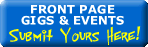About this site
On this page is information and links to just
about everything you need to know about this web site.
Links to subjects on this page
|
Links
to other information pages
|
How this site started
Over the years, like many people, I would occasionally
attend a pub or RSL with friends or family and find a 50’s rock and
roll band playing and people dancing. I often thought that I would like to
dance like that but years passed before I was able to do anything about it.
In the mid '90’s I decided it was time I learned and
was searching the Internet for information on 50’s Rock and Roll dance
classes in Melbourne but found very little. There were a few bands and associated
web sites but the information I needed was hard to find. I did start those
lessons eventually and soon became involved in the regular Melbourne Rock
and Roll dance scene, sometimes going out as often as 5 nights a week.
Later, when my curiosity with the Internet led me to learn
about web site publishing, I decided I would produce one with information
on 50’s Rock and Roll in Melbourne and Victoria.
VicRock officially went live in January of 2002 and at first
was only static web pages of information. The front News Page started in the
middle of 2003. Later on my continuing curiosity with the web led me to learn
about dynamic database driven web sites and that allowed me to produce the
interactive, community participation type of site you see now.
Interestingly enough the most common search words used to
find VicRock are "rock and roll dance schools (or classes)", the
same search words I used years ago.
VicRock has grown to become a community of people that have
many and varied interests based around the music and dancing styles of the
1950’s including styles such as Lindy Hop, Swing and Jive and music
such as Rockabilly, Country Rock and Blues.
There are no charges for VicRock membership. Once registered
a member is free to participate in our forums and can promote their dances,
gigs and events on our front page and in our gig guide/events calendar.
[ Top of page ]
What you will find here
-
A News and Information page for the Rock
and Roll, Rockabilly, Country Rock music and dance scene in Melbourne and
country Victoria.
-
An Events Directory/Gig Guide of Rock and
Roll, Rockabilly and Country Rock dances for Melbourne and country Victoria.
-
A list of associated Venues and Promoters
in Victoria. Venues such as Pubs, RSL's and Halls, etc. as well as Promoters
that host Rock and Roll Events and links to their sites.
-
A list of Victorian Rock and Roll, Rockabilly,
Country Rock Bands, DJ's and Performers with links to their sites.
-
A list of Dance Schools and classes in Melbourne
and Country Victoria for Rock and Roll, Jive, Lindy Hop, Swing and other
similar dances including links to their Web sites.
-
A list of Victorian Businesses and others
associated with Rock and Roll and their site links.
-
A list of Victorian Rock and Roll Clubs and
Associations and their site Links.
-
Photo Galleries with reviews of past Festivals
and Events.
-
A very active and sometimes controversial
community Forum where you can ask questions, get answers, speak your mind.
Find out what others think about a particular subject. Find a friend or
dance partner. Got memorabilia to sell? (or wanted?). You can do it all
here
-
A Private Messaging (PM) system for communicating
with other members.
-
A Chatbox (Chatroom).
- A Links Submission system. Submit your web site to our links
pages and link your site to ours.
If you have any questions at all about
our Rock n Roll music and dance scene, don't ask me - post your question in
the forum instead. You will get a much more informative response there.
[ Top of page ]
The first things you should do after
registering
Log in and Click on the User CP (User Control
Panel) link in the 2nd navigation bar above (not visible if you are not logged
in). From there you should go through and edit your profile. You can enter
a little or as much about yourself as you like. You can then edit your 'User
Options' if you like although most people will find the default settings satisfactory.
[ Top of page ]
How to submit Front Page "Announcements"
Log in then click the large "Front Page
Announcements - Submit Yours Here!" link on the left. Read the
information on the next page and then continue by clicking the button that
now appears on the right of it. You will find that the Announcements submission
page is exactly the same as the page you see when submitting a normal forum
post.
[ Top of page ]
How to add your images to the body of
your post
You can have pictures of any dimension and size
in the body of any forum post. This means you don't have to worry about an
image being too big. It will be hosted by ImageShack and will be automatically
resized to fit in your post. When entering the text of your post, below the
text entry area is an 'ImageShack' file upload feature. You can use it to
browse your computer and upload an image from your computer to 'ImageShack'.
There is no requirement to register with them. Click 'Host it' to upload and
once uploaded a new window will open showing a small version of your image
(with advertising either side). Immediately below the image is the code needed
to display it in your forum post. Copy and past this code into the appropriate
place in the text entry area. Once your post has been submitted and you view
it, large images will automatically be resized to manageable dimensions and
if you click the info bar above the image you can still view it full size.
[ Top of page ]
How to add Gigs/events to the Gig Guide
You don't really need to read up on this because when you
have a go at it you will see that things are self-explanatory. However for
those that want instructions, here they are.
Log in - Click on the 'Gig Guide/events Calendar" link
in the blue Navigation bar - Click the 'Add New Event" link in the menu
bar above the calendar listing - From the drop down menu choose Single Event,
Ranged event or Recurring event.
For Single event:
- Enter a title, usually the venue name.
- Enter the date of the event.
- Enter the full information about he event including address,
start and end times, entry costs, etc. If you have a web site or web page
add a link to it as well.
- Click save event.
For a Ranged event (Over a period of days):
- Enter a title, usually the venue name.
- Enter the start date and start time (pay attention to
am or pm).
- Enter the end date and end time.
- Do not check the box under that unless you want DST (Daylight
Saving Time) ignored.
- Enter the full information about he event including address,
start and end times, entry costs, etc. If you have a web site or web page
add a link to it as well.
- Click save event.
For a Recurring event -
- Enter a title, usually the venue name.
- Enter the start date and start time (pay attention to
am or pm).
- Enter the end date (can be years ahead) and end time.
- Do not check the box under that unless you want DST (Daylight
Saving Time) ignored.
- Choose when you want the event repeated. Weekly or monthly
etc.
- Enter the full information about the event including address,
start and end times, entry costs, etc. If you have a web site or web page
add a link to it as well.
- Click save event.
Remember you can always go back and edit your gig
or event after you have submitted it if you are not happy with it.
[ Top of page ]
Have photo's? Put 'em in the Gallery
Log in, click on" Gallery" in the Black menu bar
near the top of the site, look for the menu just under the top of the small
photos and click on "Upload". Follow the instructions to upload
your photos to the VicRock gallery.
[ Top of page ]