Windows Vista on a HP Mini 1000 (1030NR) Netbook, Yes it works!
Most of you don’t know that I am engaged, not too long ago my girlfriend’s laptop was stolen and it was time to get her a new one and she only had one request, that it be light. She has back problems and did not like lugging her laptop around to class. So I looked into Netbooks and found a HP Mini 1030NR at Best Buy for a good price. I did not have much money so the $299 price was in my range and a friend told me he would help me out. I chose the Mini because of its screen, the solid state hard drive, the 1.6 GHz Intel Atom, and I liked the keyboard better than the other ones I had tried, it was much easier to type on. Now if you know me you know I can’t leave any computer stock so I maxed out the ram at 2Gb. And then I did some research. I found that the Mini has an integrated Intel graphics chipset that supports Windows Aero Glass. Also the Intel Atom processor only supports 32bit versions of Windows. The Mini comes with Windows XP, but I figured that the Mini might support Windows Vista but it would take some doing , and so I went to work.
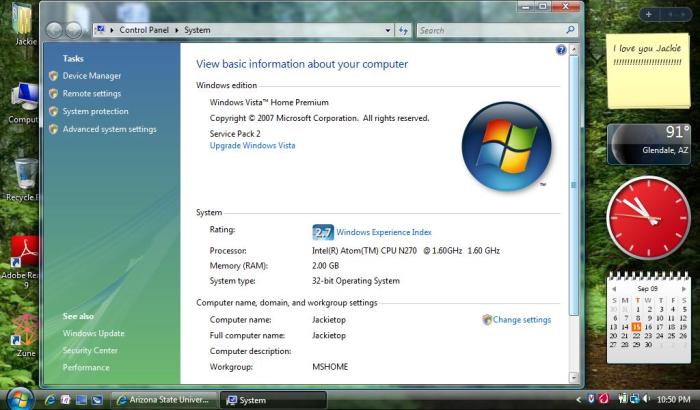
HP Mini 1000 Netbook running Windows Vista Home Premium
Now the Mini does not have a DVD rom drive so I bought an external one for it. I then booted up and formated the hardrive with Vista Home Premium. The Mini has a 16Gb solid state drive in it and I knew that would be a problem later on. Vista installed without any problems, once the desktop was loaded I went to the Device Manager, and it was a mess. HP’s website does not have much Vista drivers for the Mini so I had to go to the manufactures of the different components. I was able to get graphic, network, wireless, chipset, and the quick play buttons all installed but I noticed something. A generic mouse driver was installed and it did not support the scroll function of the touch pad. Some might say this is not an important feature but I love it. I found that the same mouse pad was used on other HP laptops and downloaded the Vista driver from another model
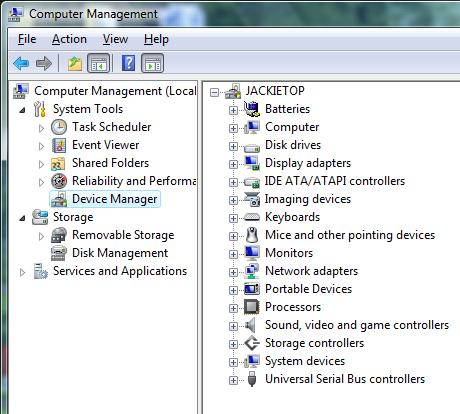
Clean Device Manager on Netbook with Vista installed
Now I had a clean Device Manager (pictured above), next was to update Windows. This was a chore since I had also installed Microsoft Office 2007 Ultimate and her antivirus software. I got Service Pack 1 for Vista installed but there was no room for Service Pack 2. So I ran the service pack cleanup tool which removes the backed up files and then ran SP2 and ran the tool again after that. All the other updates installed fine for Vista, but then Service Pack 2 for Office would not install. In the long run I figured that System Restore was going to have to be disabled. I also set a limit to the Page File as well so it would not get out of hand. That did it I was able to install all updates I wanted and after removing the temporary files with Crap Cleaner I had over 2Gb of free space.
I will say Vista actually runs well on this little Netbook, it is not as fast as my laptop but it works and it is light and gives my girlfriend all the functionality she needs, while staying protected with Vista’s advanced security features. It took some doing but I am glad I did it and I can’t wait to get Windows 7 installed on there next. That little Netbook runs Aero Glass just fine. Now it’s not the fastest computer as you can see by the Windows Experience Index below. In Vista the highest score you can get is a 5.9, so it holds its own. I ran PassMark Preformance Test on it and on my low end Compaq Presario C700 (C712NR) which also runs Windows Vista Home Premium, and the Mini gets a 172 overall score while the Compaq only gets a 393.3 The Mini keeps up in 3D graphics and keeps up with 2D, but the Compaq does better with the processor and memory. The weak point is the Intel Atom processor. While the Intel Atom N270 runs at 1.6 GHz it is still not as fast as Intel’s mobile chips in laptops. As the Atom evolves these Netbooks will become much better machines further blurring that line between Netbook and Laptop.
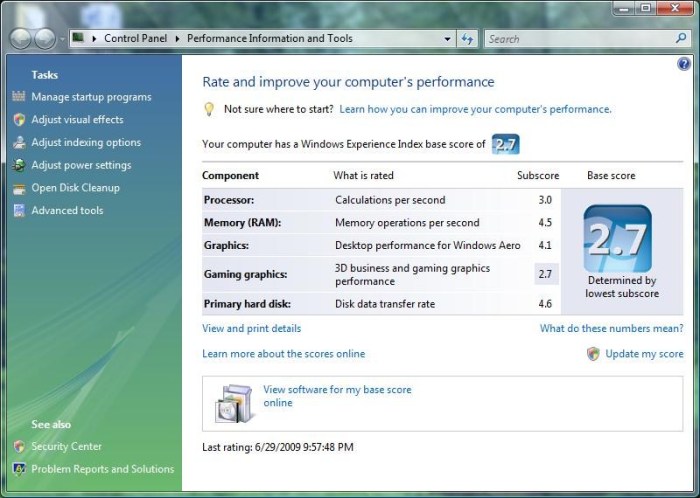
Windows Experience Index on HP Mini in Vista
I am a computer technician and I like performance. I love using her Netbook, Vista runs fine on there. I don’t understand why the Netbooks with traditional hard drives in them don’t have Vista running on them by default. I can understand why XP is on the ones with small solid state hard drives because of the space restrictions. I would suggest to anyone that has the ability to do it to install Vista on their Netbook and try it for themselves. Also since Windows Vista runs on here, then Windows 7 will as well. I have since updated to Windows 7 which you can read here.
[…] of you know that I set up Windows Vista Home Premium on this Netbook earlier and you can read that here. I was glad to say goodbye to XP and see Vista running on this little machine. Well the day […]
Windows 7 on an HP Mini 1000 (1030NR) Yes it works better!!! « Usefulwindows's Blog
December 3, 2009 at 1:31 AM
Hi, can I quote some of the content found in this entry if I provide a link back to your site?
ip camera
December 5, 2010 at 4:11 AM
Wow! This can be one particular of the most beneficial blogs We have ever arrive across on this subject. Basically Magnificent
蛙鏡
December 9, 2010 at 10:10 AM
Astounding article bro. This kind of is just a exceedingly nicely structured posting, just the tips I was hunting for. Thanks
ip camera
December 24, 2010 at 7:56 AM
I usually don’t post in Blogs but your blog forced me to, amazing work.. beautiful …
泳鏡
December 28, 2010 at 4:09 AM
Hi, I’m currently trying to install Windows Vista on my hp mini 1000 (1001TU) and I have not been able to find the wireless and ethernet drivers from the manufacturers’ websites. May I ask if you could post the url for those drivers here, please? Thank you.
Danny
July 8, 2011 at 7:38 AM
Thoes should install automatically, If not I would check out HP’s website and search for your netbook’s model number. If your unit has a solid state HD I would recommend Windows 7 over Vista too.
usefulwindows
July 10, 2011 at 5:24 AM
[…] of you know that I set up Windows Vista Home Premium on this Netbook earlier and you can read that here. I was glad to say goodbye to XP and see Vista running on this little machine. Well the day […]
Windows 7 on an HP Mini 1000 (1030NR) Yes it works better!!! - Useful Windows, Making Windows Useful, Tips and Tricks
August 14, 2012 at 5:01 PM