
There are some of the nice software such as TTplayer, Xunlei(Thunder) etc. are all written by Chinese and thus the interfaces of those software, of course, in Chinese language as well. Ever since the time for Windows XP, there are a lot of problem (mostly messy characters) when running those Unicode-based software. However, with Microsoft Applocale released, it is a very famous solution for executing Unicode software eg. Japanese and Chinese game, Chinese software etc. Although it is a good solution for Windows XP and above (for Vista and above, Applocale requires elevated command prompt to install), which obviously included Windows 7, but I have found another way of using Unicode-based-language software natively without installing anything.
How to do it?
Basically, the setting that need to be changed is the system locale for non-Unicode supported program. Below shows how to do it (in Windows 7):
1. Access Region and Language in Control Panel

2. Select Administrative menu
3. Under Language for non-Unicode programs, click on Change system locale
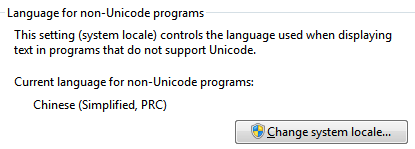
4. For current system locale, select the language you preferred

5. Lastly, click OK for two times, and exit Control Panel
6. Restart your computer and you are done!
Editor’s note
By using this way, your Chinese/Japanese software can just be executed in their native language without any problem. There is one very minor problem though, where you might experience that some of the software/installation/setting are changing to the Unicode language (in my case, my printer settings are in Chinese after I change it), but it is not a problem for me. And, if I remember correctly, Windows XP does have this option as well, so if you are using Windows XP, try to find the similar option to change it. Hope you enjoy your Unicode-based software!
谢谢你的帮助
Thanks a bunch, solved my problem within half a minute
very useful tips, million thanks
it keeps saying i need a cd or something
Hi William,
If it asked for a CD, most probably the Chinese character pack is not installed during the installation of the Windows. You will need to insert the Windows Installation Disc to extract the necessary file before your Windows can view Chinese character natively.
Rgds,
Taylor
Greatz! It Work!Thanks dude!