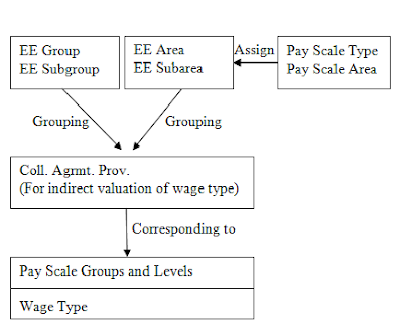Quotas generation withRPTQTA00
When generate absence quotas through RPTQTA00 into the infotype 2006, Direct option needs to be selected.
Meanwhile, to avoid to generate multiple quotas repeatedly, the Settlement of Existing Quotas has to be checked in Absence Quota Selection Rule Group for the total entitlement.
When generate absence quotas through RPTQTA00 into the infotype 2006, Direct option needs to be selected.
Meanwhile, to avoid to generate multiple quotas repeatedly, the Settlement of Existing Quotas has to be checked in Absence Quota Selection Rule Group for the total entitlement.