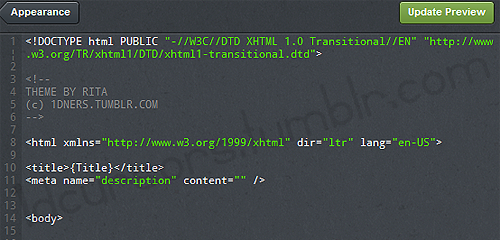❀ Definitely NOT a professional in making cursors
❀ All cursors are made by me
❀ Please give credit - Credit badges can be found on the right :)
❀ DO NOT claim the cursors as your own or redistribute them. ❀ To copy the codes, press and hold:
MAC: ⌘ + C
❀ Updates on this blog can be found here.
❀ Requests will be posted on this blog, like the post if you're tagged.
❀ I track posts tagged "1dcursors".

To all of you, thank you








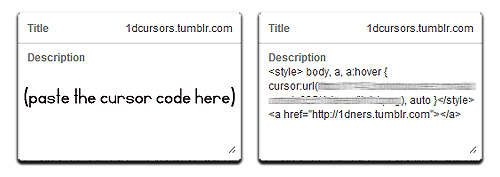

 ).
).